How to Revoke Third Party Authorization to Google Search Console

Introduction
I decided to give Ezoic a try the other day. To see its full potential, I had to give them access to Google Search Console.
Now, even though Ezoic is nice and all, I don’t feel like using it yet. So, let’s revoke that authorization for now.
…No way to do that on Ezoic’s platform? 🤨

Once you’ve authorized you can reauthorize…
Fear not, you can remove any third party authorization directly from your Google account.
The Solution
Login your Google account and click “manage your Google account”. This could be done from Gmail, Google Search Console, or any other Google product.

Go to “security”.

Scroll down a little and you should see “Third-party apps with account access”. Click “Manage third party access”.

You’ll see a list of “Third-party apps with account access”. Simply click on the ones from which you want to revoke authorizations.
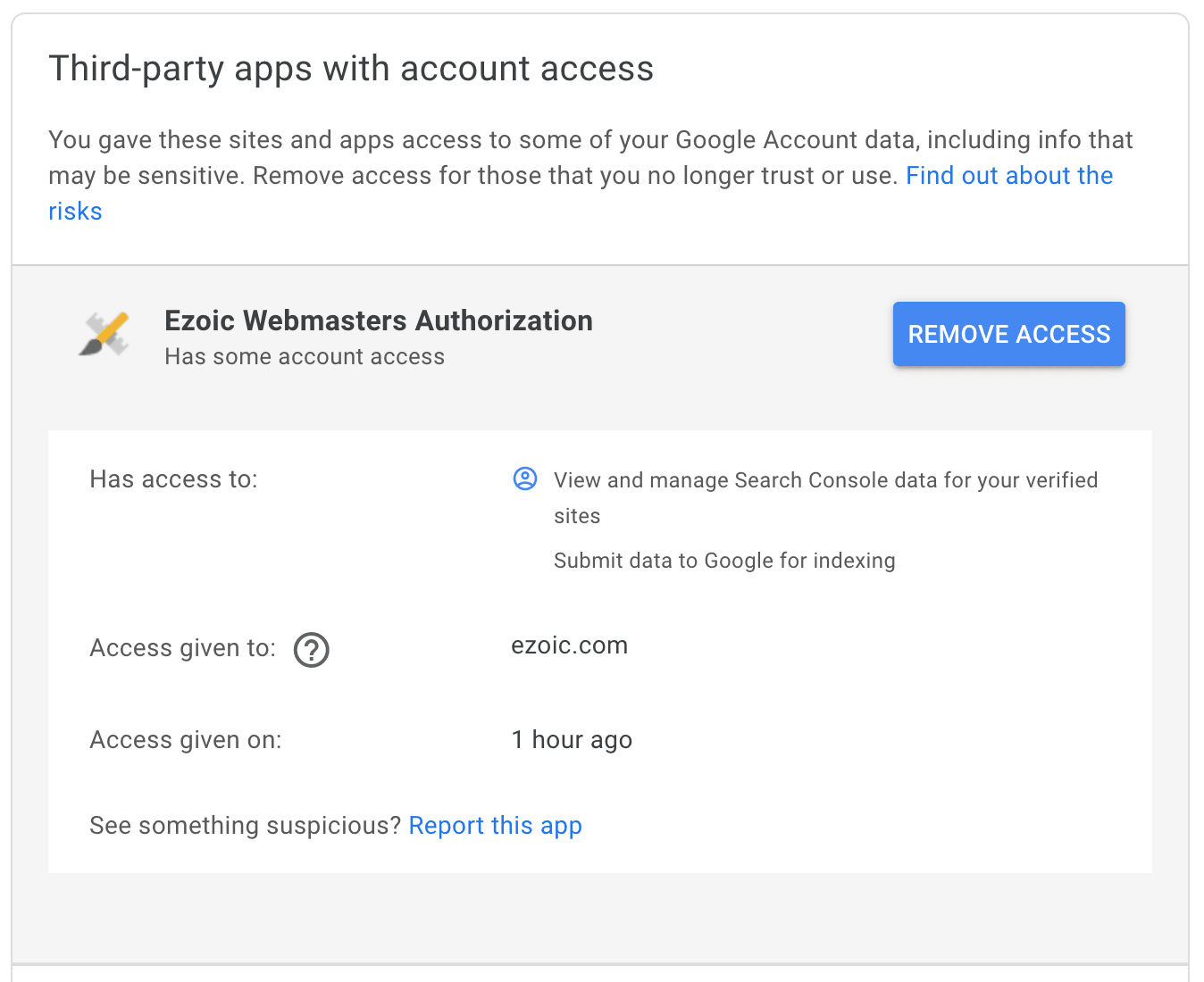
Remove access and celebrate! 🎉💪🍾