Zergotech Freedom Review — The Ergonomic Keyboard for the Masses?

Crowd photo by William White on Unsplash Amazing editing by me.
My quest for the perfect keyboard continues… In early 2019 I got the Ergodox EZ, then I tried the Dygma Raise but went back to the Ergodox.
Full Review of the Ergodox EZ
Full Review of the Dygma Raise
Onto my third ergonomic keyboard: the Zergotech Freedom. The philosophy behind this keyboard is to give as much ergonomic benefits to its users while minimizing the learning curve of a new design. I was intrigued.
First Impressions
I’m writing this part of the review literally less than an hour after receiving the Zergotech Freedom.
My first impressions are very good. The sliding palm rests feel great and the overall build quality is over my expectations.
I’m already comfortable typing, except for the ‘mouse’ key which I keep hitting when I want to type the ’n’ key… Bottom line: the learning curve feels pretty gentle so far. And Keycortex, the built-in configurator, is more self-explanatory than I expected.
Enough first impressions, the rest of this article is written after 3 weeks of daily use. (I’m now much better at typing ‘n’.)
The Split Design
A split design is a must-have feature for ergonomic keyboards. Don’t be intimidated by it, it’s really easy getting used to. I personally stopped feeling pain in my shoulder blades when I switched to a split keyboard.
The Sliding Palm Rests
Probably the most unique feature of the Zergotech Freedom, the sliding palm rests truly are a stroke of genius. When you try it, you quickly go from “Oh this amazing!” to “Well, in fact, it just makes sense.”. That’s genius design to me; so good you forget it’s there.
Beyond the idea of sliding palm rests, the quality of the cushioning is the best I’ve ever had. Period. Sometimes I use them as a fiddle toy when thinking…
The Layout
I’m a big fan of orthogonal layouts. It’s much, much better than the silly staggering we all grew up with because of how typewriters were designed >100 years ago — true story.
But why semi-orthogonal? I was semi-expecting disappointment here. And yet… I’m much less disappointed than I thought I would. Almost happily surprised. I’m not sure why, but it seems like the lower rows of keys don’t need to be orthogonal as much as the other ones… I suppose it’s because our fingers have to bend to reach them anyways, so, once bent, going sideways is less of a pain..?
I don’t know. But I do know that the team at Zergotech designed their layout “to even the asymmetrical finger reach” while “minimizing changes to the standard layout”. In other words, it’s much better and doesn’t require you to relearn decades of muscle memory.
Also, I like that the bottom row of keys is taller. It makes them all easier to reach, more comfy for my big thumbs and doesn’t impact anything negatively. As simple as it is, it’s the best thumb cluster design I’ve put my hands on. (I famously despise the Ergodox’s thumb cluster. To the point of 3D printing keycaps for it… but I digress.)
Keycortex — The Configurator
I was skeptical about the configurator. The team over at Zergotech believed that neither QMK, the absolute reference in custom keyboard programming, nor Kaleidoscope, the second most popular option, were good enough. Both are open source and awesome, but Zergotech wanted to give the Freeedom keyboard a simple programming interface that was built-in the keyboard and required zero software download, “bloatware” as they call it.
Anyways, I remapped my first 2 keys and quickly realized the keyboard was outputting text on my screen in a cool, hacker-terminal fashion.
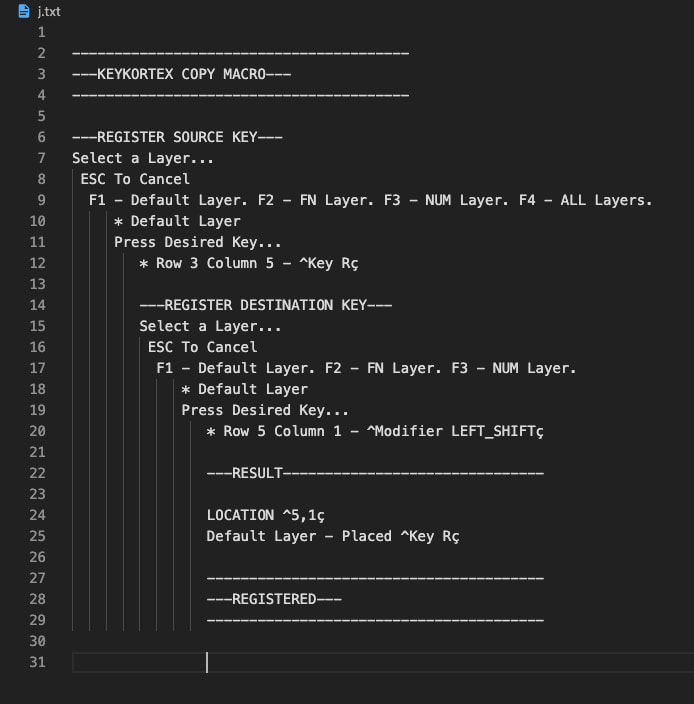
Just follow the instructions on screen. Easy, right?
So I thought that was pretty cool at first, you open any text editing software and you’re good to go. BUT, considering that the Freedom is supposed to be as user friendly as possible, I think Keycortex is an odd choice; not having to download any extra software is nice, but I’m sure many users would enjoy a visual interface with everything displayed nice and intuitively. I once copied my spacebar onto my enter key instead of swapping them and wondered for a full minute… How would I get my enter key back if it was not on any layer? Turns out there’s a “Restore Keys” macro so you wouldn’t need the Master Reset just for one key, but, you know, it could’ve been more obvious in a visual interface.
If this is your first fancy keyboard, you might be amazed by the power of Keycortex. Any key can be remapped anywhere, on up to 3 layers. You even have a layer dedicated to controlling your mouse, WHAT!?
However, if, like me, you’ve been a power user of QMK for some time, you probably won’t be impressed; some of the most advanced features of QMK are not available in Keycortex. The one function I really miss is dual-function keys, where holding a key down makes it act like a layer-shifting key, but it remains a normal key when pressed quickly. You probably won’t miss those advanced-and-somewhat-hard-getting-used-to features if this is your first ergonomic keyboard (or if you don’t like them…), but for me it’s the one disappointment with the Zergotech Freedom.
So, despite my criticism, I guess that Keycortex is aligned with Zergotech’s design philosophy of minimal changes to the default layout. With 3 layers of customizability, Keycortex is more than enough if all you plan to do is move a few keys around.
The Mouse Layer
I’m not a big fan of controlling my cursor via my keyboard, but I have to quickly acknowledge that the Freedom did the embedded mouse thing better than both of my previous keyboards.
The Tenting Solution
Zergotech didn’t reinvent the wheel here. And you know what? It works great. 4 little feet per halve that you flip up or down according to your preferences. If you’re in the minority who enjoys super steep tilting, you can simply put pretty much anything under the tilting feet and you’ll get those extreme angles. For the other 99% of us, it works great out of the box.
Again, the Freedom does this better than both of my previous keyboards.
Other Downsides?
Ok, I’m being real picky here, for most people all the following is very unimportant, but…
Definitely not the most portable keyboard.
Cables, while sturdy, are not easily changeable and the one linking the two halves is not very long. Could be a problem for those who enjoy extravagantly wide keyboard halves placement. Not a problem for me, but it could be for Tony from Chicago.
There is a bit of wasted space on the keyboard.

There is room for at least two macro keys right there! Missed opportunity 😞
Little Niceties
It ships with a keycap puller that works perfectly for this keyboard. That’s nice.
It also comes with o-rings to provide you a quieter typing experience, should you desire it. That’s also nice.
Did I mention it’s a mechanical keyboard? Mechanical keyboards feel nice.
Conclusion
The Zergotech Freedom is great. My one and only disappointment is that its configurator is not as powerful as the one I’ve been using for the past years. This disappointment is so big though, that I’ll go back to my Ergodox.
Does that mean I recommend the Ergodox over the Freedom? It depends.
The Ergodox was designed by and for computer nerds willing to invest lots and lots of time over weeks and months to design their perfect personal layout and rebuild their muscle memory. (Nerds like me and Tony from Chicago.) Getting that keyboard is getting on a journey. I still modify my layout sometimes.
Meanwhile, the Freedom is perfect for anyone who uses a keyboard daily and simply wants something better, faster. Not an adventure. Zergotech’s guiding principle was to walk the fine line between “as ergonomic as possible” and “easy getting used to”. And they pretty much nailed it. Even if you’ve only ever typed on standard keyboards, you’ll get up to speed quickly and get immediate ergonomic benefits.
So, it’s back to the keyboard on which I already spent lots and lots of time designing a perfect personal layout for me, until I get something even weirder like a Dactyl Manuform. But I thoroughly enjoyed the Freedom and if I have to recommend a keyboard to someone who wants to get great ergonomic benefits in a matter of hours without the steep learning curve that usually comes with ergonomic keyboards, it’d probably be the Zergotech Freedom.
Full Disclosure: No affiliate or referral links are used in this article. I did receive the Zergotech Freedom for free in exchange of a review, but there has been zero ask for said review to be positive. All opinions expressed in this article are my own.